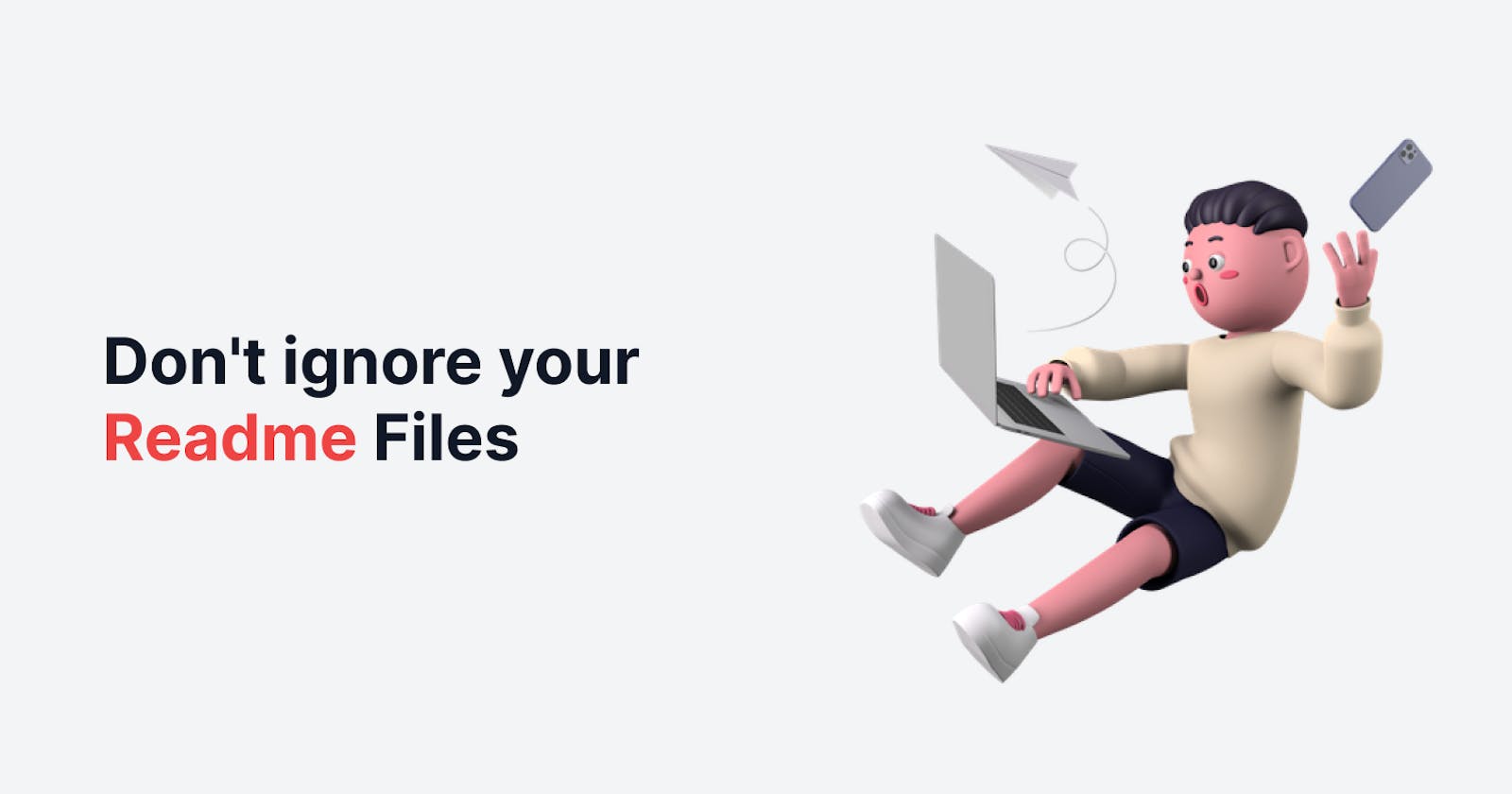What is a Readme File?
A README file is a text file containing information about software, game, project, or utility. They are also made to inform users about patches and updates. A README file is the first file a developer will look at before starting on a project. It is created as readme.txt or readme.md, and is usually placed in the top directory level.
Why do you need it?
Keep Fellow Developers in Mind!
As the world keeps shifting more and more towards open-source projects every passing day, whoever comes to your code in the repository wouldn’t know how to use it. With a README file, you can explain what is uploaded and how to install it with the help of text, images, and video tutorials.
Help Your Future Self Out!
Let’s suppose you developed a project several months ago, and now your company wants you to tweak it. With many other things now taking up your mind, you wouldn’t know where to start from. A README file, in this case, comes in handy.
Don’t Forget About End Users!
For end-users, your README file would illuminate them about the software, its updates, and its use.
Make A Name For Yourself!
A newbie developer has a hard time landing clients in the industry. Since your projects on GitHub are, more or less, your portfolio, a good README file is the best way for a newbie to showcase his/her talent to all possible clients, technical or not.
What does a Good Readme File Contain?
- A good README file is brief and clear. It does not contain irrelevant information or long stories and should be to the point.
- Though it shouldn’t contain irrelevant stuff, a good README file should be detailed, providing all the necessary information about the project.
- A good README file will be up-to-date with regular updates and information about what’s coming next to the project.
- A user shouldn’t go and open other articles to understand the contents of your README file. A good README file would be self-explanatory.
A General Template to Write a Readme File
- Project Title: a brief summary of what the project is about.
- Motivation: reasons for pursuing your project, and why you created it.
- Status: how far the project has come, and what are the bugs that need to be fixed.
- Screenshots: try to add images to your project to showcase the workings on your project.
- Framework Used: details about your tech stack would inform the reader of the kind of framework they’d have to learn to understand the whole project.
- Features: you’ll showcase everything that makes your project unique.
- Code Examples: you’ll compress your project so the reader can judge whether your code can solve their problem.
- Installation: everything related to configuration and installation is informed here.
- Tests: information about all the tests the reader can perform using your code.
- How-to-Use: a detailed step-by-step of how to use your project.
- Credits: mention any links and repositories that have helped you with your project.
- License: brief description of the license.
Make your Readme File Interesting
A README file often looks like a ‘terms and conditions’ page, making it a boring read. What you can do to make your README file interesting is by adding images and visual representations. Images make your document more intelligible and can be of great help to people who don’t understand jargon or they aren’t much of a reader. Now it’s up to you to either add informational/educational images to stay to the point or use memes and funny gifs to convey your point humorously.
Conclusion
A README file is often ignored and termed as unnecessary and small, but a good README file can help push you towards landing big clients, and give you a good headstart in your development career.